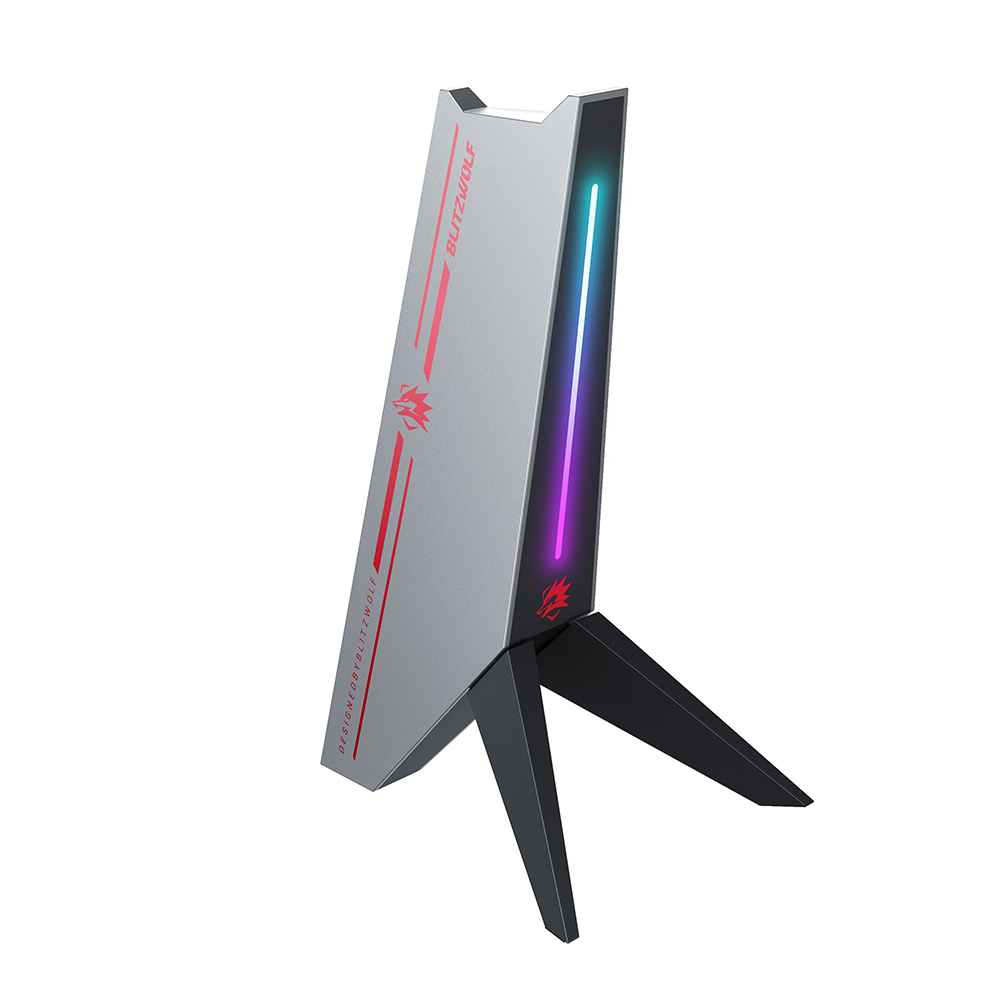Android Nation
April 14, 2021
0
CLOSE
Wednesday, April 14, 2021
Friday, June 12, 2020
Cd disk play green screen Animation Video | Green Screen Motion
Android Nation
June 12, 2020
0
Cd disk play green screen Animation Video | Green Screen Motion
Hey there! thank you for checking out this template.
If you enjoy these free template then please consider Subscribing to both of my channels. Also, turn on Notifications and never miss any template or tutorial.
Contact for your: Logo Design, Logo Animation, Typography Logo, Typography Video, Motion Graphics, Audio Visualizer, Banner Design, Social Banner Design, Business Card Design, Leaflet Design, Promo Video, Music Lyrics Video: https://goo.gl/TQv2i8
→ Full HD Resolution → 30fps and 29.97 fps → Compatible with After Effects → Rendered MOV files → Alpha Mattes → No plug-in required How to edit green screen using adobe premiere pro. Steps to create footage using "Ultra Key" option in adobe premiere pro: 1. First of all create a new project on adobe premiere pro. 2. Now import OMER J GRAPHICS green screen video in the project library. Then add green screen footage to your sequence. 3. Go to the effect tab and find the Ultra Key effect. now drag and drop the Ultra Key effect onto your clip. 4. Go to the effects control tab Then 5. Select the eyedropper icon to select the green color on the your main display video frame. 6. Now use the setting choice to select however aggressive the result works. 7. Play with the numbers beneath Matte Generation till all the ‘noise’ is gone. sometimes your inexperienced screen scene isn’t good. therefore shadows and highlights won’t be ‘keyed out’ till you create changes with the Matte Generation. So, I hope you have a great idea of how to use green screen footage in adobe premiere pro. If you have any questions and suggestions for green screen video ??, leave a comment below. #OMERJGRAPHICS #OMERJVFX #OMERJMUSIC #OMARFARUKJAFREE ❤Contact for your design today❤ ● Logo Animation, ● Typography Video, ● Motion Graphics, ● Audio Visualizer, ● Promo Video, ● Music Lyrics Video, ● Logo Design, ● Typography Logo, ● Banner Design, ● Social Banner Design, ● Business Card Design, ● Leaflet Design, https://goo.gl/TQv2i8 _________________________________________________________________ When you are using this video, we simply ask that you put this in your description: Video By : OMER J GRAPHICS Facebook : http://bit.ly/OMERJGraphicsFB YouTube : http://bit.ly/VFXOMERJ _________________________________________________________________ OMER J GRAPHICS Facebook: http://bit.ly/OMERJGraphicsFB YouTube: http://bit.ly/VFXOMERJ Fiverr: http://bit.ly/OMERJFiverr Peopleperhour: http://bit.ly/PeoplePerHourOMERJ Regards, OMER J GRAPHICS THANK YOU FOR WATCHING, LIKE, COMMENT AND SHARE
Wednesday, June 3, 2020
Corporate Green Screen Transition Chroma Footage | OMER J GRAPHICS | OMER J STUDIO
Android Nation
June 03, 2020
0
Corporate Green Screen Transition Chroma Footage | OMER J GRAPHICS | OMER J STUDIO
Hey there! thank you for checking out this template.
If you enjoy these free template then please consider Subscribing to both of my channels. Also, turn on Notifications and never miss any template or tutorial.
Contact for your: Logo Design, Logo Animation, Typography Logo, Typography Video, Motion Graphics, Audio Visualizer, Banner Design, Social Banner Design, Business Card Design, Leaflet Design, Promo Video, Music Lyrics Video: https://goo.gl/TQv2i8
→ Full HD Resolution → 30fps and 29.97 fps → Compatible with After Effects → Rendered MOV files → Alpha Mattes → No plug-in required How to edit green screen using adobe premiere pro. Steps to create footage using "Ultra Key" option in adobe premiere pro: 1. First of all create a new project on adobe premiere pro. 2. Now import OMER J GRAPHICS green screen video in the project library. Then add green screen footage to your sequence. 3. Go to the effect tab and find the Ultra Key effect. now drag and drop the Ultra Key effect onto your clip. 4. Go to the effects control tab Then 5. Select the eyedropper icon to select the green color on the your main display video frame. 6. Now use the setting choice to select however aggressive the result works. 7. Play with the numbers beneath Matte Generation till all the ‘noise’ is gone. sometimes your inexperienced screen scene isn’t good. therefore shadows and highlights won’t be ‘keyed out’ till you create changes with the Matte Generation. So, I hope you have a great idea of how to use green screen footage in adobe premiere pro. If you have any questions and suggestions for green screen video ??, leave a comment below. #OMERJGRAPHICS #OMERJVFX #OMERJMUSIC #OMARFARUKJAFREE ❤Contact for your design today❤ ● Logo Animation, ● Typography Video, ● Motion Graphics, ● Audio Visualizer, ● Promo Video, ● Music Lyrics Video, ● Logo Design, ● Typography Logo, ● Banner Design, ● Social Banner Design, ● Business Card Design, ● Leaflet Design, https://goo.gl/TQv2i8 _________________________________________________________________ When you are using this video, we simply ask that you put this in your description: Video By : OMER J GRAPHICS Facebook : http://bit.ly/OMERJGraphicsFB YouTube : http://bit.ly/VFXOMERJ _________________________________________________________________ OMER J GRAPHICS Facebook: http://bit.ly/OMERJGraphicsFB YouTube: http://bit.ly/VFXOMERJ Fiverr: http://bit.ly/OMERJFiverr Peopleperhour: http://bit.ly/PeoplePerHourOMERJ Regards, OMER J GRAPHICS THANK YOU FOR WATCHING, LIKE, COMMENT AND SHARE
Wednesday, May 27, 2020
City Motion background VJ loops - 2 | Visuals Loop | Dj Visuals Free | Background | OMER J | OMER J GRAPHICS
Android Nation
May 27, 2020
0
City Motion background VJ loops - 2 | Visuals Loop | Dj Visuals Free | Background | OMER J | OMER J GRAPHICS
Contact for your: Logo Design, Logo Animation, Typography Logo, Typography Video, Motion Graphics, Audio Visualizer, Banner Design, Social Banner Design, Business Card Design, Leaflet Design, Promo Video, Music Lyrics Video: https://goo.gl/TQv2i8
_________________________________________________________________
📽 Join My All YouTube: OMERJ STUDIO 👇
http://bit.ly/OMERJSTUDIO
https://bit.ly/YTOMERJ
_________________________________________________________________
Buy More Envato elements 👇
- - - - - - - - - - - - - - - - - - - - - - - - - - - - - - - - - - - - - -
👉 http://bit.ly/envatoOMERJ
_________________________________________________________________
If you like my works you can buy my work here ⬇
- - - - - - - - - - - - - - - - - - - - - - - - - - - - - - - - - - - - - -
👉 Support my Works - https://gumroad.com/omerjgraphics
👉 PayPal Donate: https://PayPal.Me/OMERJGRAPHICS
- - - - - - - - - - - - - - - - - - - - - - - - - - - - - - - - - - - - - -
💖 Support me on Patreon 💖
https://www.patreon.com/OMERJGRAPHICS
_________________________________________________________________
📽Video credits
- - - - - - - - - - - - - - - - - - - - - - - - - - - - - - - - - - - - - -
When you are using this video, we simply ask that you put this in your description:
Video By: OMER J GRAPHICS
Facebook: http://bit.ly/OMERJGraphicsFB
YouTube: http://bit.ly/VFXOMERJ
YouTube 2: https://bit.ly/YTOMERJ
YouTube 3: http://bit.ly/OMERJSTUDIO
- - - - - - - - - - - - - - - - - - - - - - - - - - - - - - - - - - - - - -
_________________________________________________________________
🔴🔴SOCIAL MEDIA OMER J GRAPHICS 🔴🔴
- - - - - - - - - - - - - - - - - - - - - - - - - - - - - - - - - - - - - -
▶︎ FB : https://fb.com/OMERJGraphics
▶︎ Instagram : https://www.instagram.com/omerjgraphics/
▶︎ YouTube : https://www.youtube.com/c/OMERJGRAPHICS
▶︎ YouTube 2: https://www.youtube.com/omerjstudio
▶︎ YouTube 3: https://bit.ly/YTOMERJ
▶︎ Twitter : https://twitter.com/OMERJtutoria
▶︎ Telegram : https://t.me/GRAPHICSOMERJ
▶︎ Giphy : https://giphy.com/channel/OMERJGRAPHICS
▶︎ Artstation : https://www.artstation.com/omarfarukj...
▶︎ Behance : https://www.behance.net/omerjgraphics
▶︎ Dribbble : https://dribbble.com/OMERJGRAPHICS
▶︎ Tumblr : https://omerjgraphicsblog.tumblr.com/
▶︎ linkedin : https://www.linkedin.com/in/omerjgraphics
_________________________________________________________________
#OMERJGRAPHICS
#OMERJVFX
#OMERJSTUDIO
#MOTIONGRAPHICS
❤Contact for your design today❤
● Logo Animation,
● Typography Video,
● Motion Graphics,
● Audio Visualizer,
● Promo Video,
● Music Lyrics Video,
● Logo Design,
● Typography Logo,
● Banner Design,
● Social Banner Design,
● Business Card Design,
● Leaflet Design,
https://goo.gl/TQv2i8
OMER J GRAPHICS
Facebook: http://bit.ly/OMERJGraphicsFB
YouTube: http://bit.ly/VFXOMERJ
Fiverr: http://bit.ly/OMERJFiverr
Peopleperhour: http://bit.ly/PeoplePerHourOMERJ
Music Credits
- - - - - - - - - - - - - - - - - - - - - - - - - - - - - - - - - - - - - -
Track: More Plastic - Razor [NCS Release]
Music provided by NoCopyrightSounds.
Watch: https://youtu.be/CNFZS-DQwBo
Free Download / Stream: http://ncNCS: Music Without Limitations
- - - - - - - - - - - - - - - - - - - - - - - - - - - - - - - - - - - - - -
Regards,
OMER J GRAPHICS
THANK YOU FOR WATCHING, LIKE, COMMENT AND SHARE
Friday, May 8, 2020
Club Visuals VJ loops - 1 | Visuals Loop | Dj Visuals Free | Background | OMER J | OMER J GRAPHICS
Android Nation
May 08, 2020
0
Club Visuals VJ loops - 1 | Visuals Loop | Dj Visuals Free | Background | OMER J | OMER J GRAPHICS
Contact for your: Logo Design, Logo Animation, Typography Logo, Typography Video, Motion Graphics, Audio Visualizer, Banner Design, Social Banner Design, Business Card Design, Leaflet Design, Promo Video, Music Lyrics Video: https://goo.gl/TQv2i8
_________________________________________________________________
📽 Join My All YouTube: OMERJ STUDIO 👇
http://bit.ly/OMERJSTUDIO
https://bit.ly/YTOMERJ
_________________________________________________________________
Buy More Envato elements 👇
- - - - - - - - - - - - - - - - - - - - - - - - - - - - - - - - - - - - - -
👉 http://bit.ly/envatoOMERJ
_________________________________________________________________
If you like my works you can buy my work here ⬇
- - - - - - - - - - - - - - - - - - - - - - - - - - - - - - - - - - - - - -
👉 Support my Works - https://gumroad.com/omerjgraphics
👉 PayPal Donate: https://PayPal.Me/OMERJGRAPHICS
- - - - - - - - - - - - - - - - - - - - - - - - - - - - - - - - - - - - - -
💖 Support me on Patreon 💖
https://www.patreon.com/OMERJGRAPHICS
_________________________________________________________________
📽Video credits
- - - - - - - - - - - - - - - - - - - - - - - - - - - - - - - - - - - - - -
When you are using this video, we simply ask that you put this in your description:
Video By: OMER J GRAPHICS
Facebook: http://bit.ly/OMERJGraphicsFB
YouTube: http://bit.ly/VFXOMERJ
YouTube 2: https://bit.ly/YTOMERJ
YouTube 3: http://bit.ly/OMERJSTUDIO
- - - - - - - - - - - - - - - - - - - - - - - - - - - - - - - - - - - - - -
_________________________________________________________________
🔴🔴SOCIAL MEDIA OMER J GRAPHICS 🔴🔴
- - - - - - - - - - - - - - - - - - - - - - - - - - - - - - - - - - - - - -
▶︎ FB : https://fb.com/OMERJGraphics
▶︎ Instagram : https://www.instagram.com/omerjgraphics/
▶︎ YouTube : https://www.youtube.com/c/OMERJGRAPHICS
▶︎ YouTube 2: https://www.youtube.com/omerjstudio
▶︎ YouTube 3: https://bit.ly/YTOMERJ
▶︎ Twitter : https://twitter.com/OMERJtutoria
▶︎ Telegram : https://t.me/GRAPHICSOMERJ
▶︎ Giphy : https://giphy.com/channel/OMERJGRAPHICS
▶︎ Artstation : https://www.artstation.com/omarfarukj...
▶︎ Behance : https://www.behance.net/omerjgraphics
▶︎ Dribbble : https://dribbble.com/OMERJGRAPHICS
▶︎ Tumblr : https://omerjgraphicsblog.tumblr.com/
▶︎ linkedin : https://www.linkedin.com/in/omerjgraphics
_________________________________________________________________
#OMERJGRAPHICS
#OMERJVFX
#OMERJSTUDIO
#MOTIONGRAPHICS
❤Contact for your design today❤
● Logo Animation,
● Typography Video,
● Motion Graphics,
● Audio Visualizer,
● Promo Video,
● Music Lyrics Video,
● Logo Design,
● Typography Logo,
● Banner Design,
● Social Banner Design,
● Business Card Design,
● Leaflet Design,
https://goo.gl/TQv2i8
OMER J GRAPHICS
Facebook: http://bit.ly/OMERJGraphicsFB
YouTube: http://bit.ly/VFXOMERJ
Fiverr: http://bit.ly/OMERJFiverr
Peopleperhour: http://bit.ly/PeoplePerHourOMERJ
Music Credits
- - - - - - - - - - - - - - - - - - - - - - - - - - - - - - - - - - - - - -
Track: More Plastic - Razor [NCS Release]
Music provided by NoCopyrightSounds.
Watch: https://youtu.be/CNFZS-DQwBo
Free Download / Stream: http://ncNCS: Music Without Limitations
- - - - - - - - - - - - - - - - - - - - - - - - - - - - - - - - - - - - - -
Regards,
OMER J GRAPHICS
THANK YOU FOR WATCHING, LIKE, COMMENT AND SHARE
Wednesday, April 29, 2020
Download 7 Best Audio Spectrum Templates for Video
Android Nation
April 29, 2020
0
Download 7 Best Audio Spectrum Templates for Video
Do you like playing music, and then using an audio spectrum tool to be able to visualize it? The beautiful colors and the satisfaction of seeing music put to light can be a fantastic way to enjoy the space and have some creative leeway with it. You can also upload your results onto YouTube and other video sites.
If you like playing with this sort of audiovisual space, then you may be looking for a way to download video audio spectrum tools easily. There are a lot of tools available – here are some of our favorites.
1. Audio Spectrum Music Visualizer
This audio-reactive visualizer is the ultimate option if you want to show off your music or share something that you enjoy. With a multiple numbers of customizable options, and various colors that you can use (6 dark and six bright), you will find that it’s straightforward to make it look exactly how you want it to look. On top of that, it includes a video tutorial that shows you how to make it work in After Effects.
This visualizer is found over at VideoBlocks, which is an easy to use website that allows you to get your hands on all sorts of templates for After Effects and other video editing software options. This particular one uses the time-honored visualization that’s similar to what you’d see on a soundboard, with continually rising and falling bars that bring you into the music. It also has some light visuals on the upper half of the animation, which can make it feel like you’re DJing!
Audio Spectrum has a variety of visual appearances and audio visualizations, which makes it easy for you to find the one that you like and what you want to be able to use. It’s perfect for beginners because it has been coded in such a way that, if there’s an error, it automatically corrects without the user even seeing it. Flashes, pumps, bass effects, sliders, and even a space to put song information makes it simple for you to get things set up and then use it for any music video project.
Siri audio spectrums are popular because they offer a simple way to visualize the music without taking away from it. Like many of the options on the Pond5 website, this one is built for modern versions of After Effects. It’s available in Full HD, and you don’t need anything else to add it to any project. It’s a clean, classy way to add some visuals to your next music project.
Round audio spectrums are popular because they offer a simple way to visualize the music without taking away from it. Like many of the options on the Pond5 website, this one is built for modern versions of After Effects. It’s available in Full HD, and you don’t need anything else to add it to any project. It’s a clean, classy way to add some visuals to your next music project.
Glow audio spectrums are popular because they offer a simple way to visualize the music without taking away from it. Like many of the options on the Pond5 website, this one is built for modern versions of After Effects. It’s available in Full HD, and you don’t need anything else to add it to any project. It’s a clean, classy way to add some visuals to your next music project.
The last of our audio spectrum options uses a horizontal “wave” system that allows you to get a look at the music that you’re listening to. With multiple color options and an easy to customize the format, you’ll find it quite entrancing when you decide to use this for any of your projects. They even suggest you use it for podcasts and other speaking videos you may be uploading to YouTube because the colors help your audience to engage.